how to turn a webpage to a pdf
Most time when you are reading some interesting piece of writing or tutorial online on the web page you will always desire to be able to stumble upon it later without browsing online again for it. Thanks to the Firefox browser you can now convert a web page into a PDF file for offline reading. Which Is a very fortunate thing since you will need to pay if you want to do this with adobe acrobat.
Today you will see how you can save a page as PDF file with Mozilla Firefox
- STEP1:open up you firefox browser and open the website page you want to save as a PDF file
- STEP2:Aft the page as been fully loaded, locate the triple dot that represents menu bar of the Mozilla Firefox browser click on it.
- STEP3:click on page from the menu and locate save as PDF from the menu that will be displayed next click on it.
Now you PDF file should be downloading. Don't forget to leave a comment below lets see maybe you get it

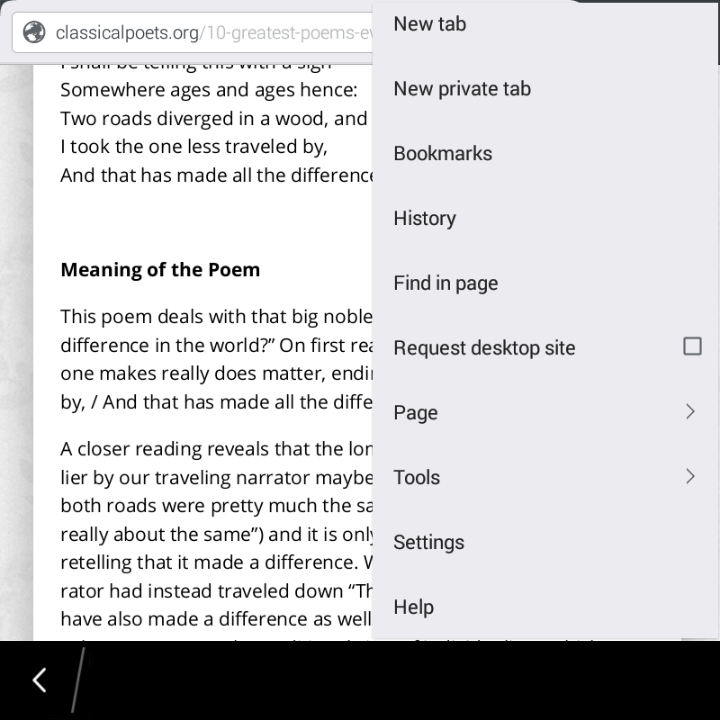
No comments:
Post a Comment